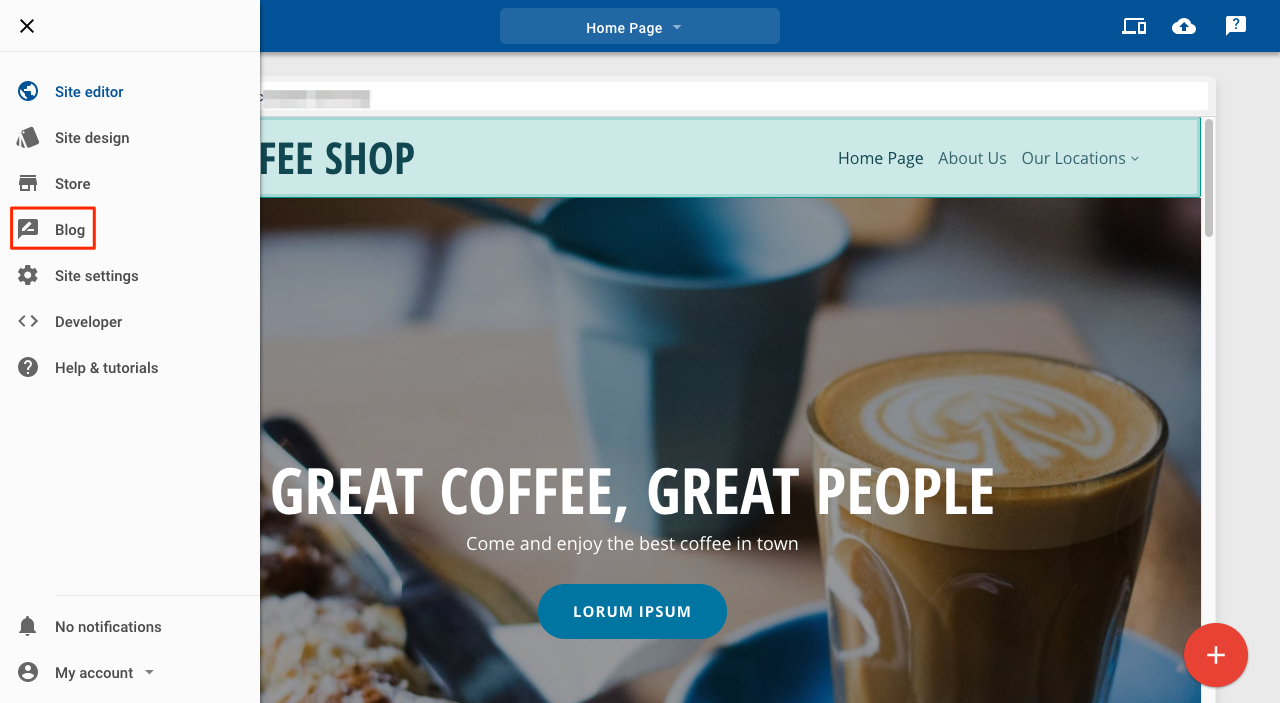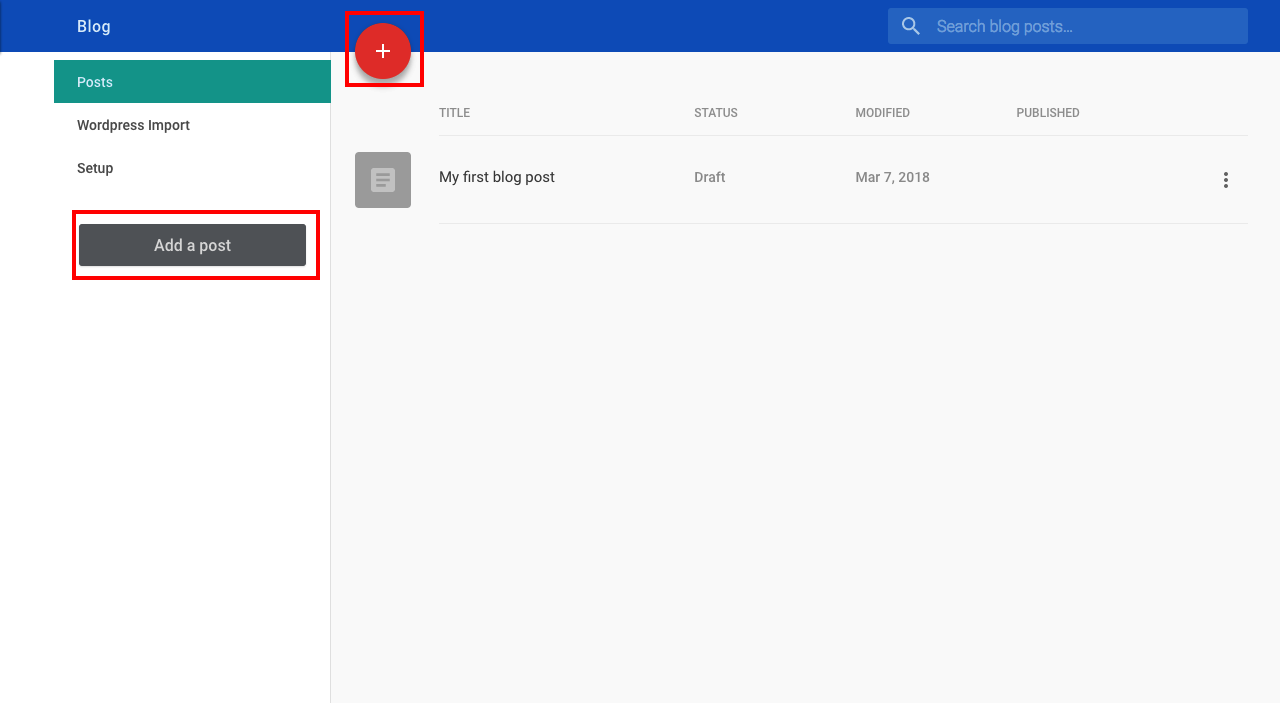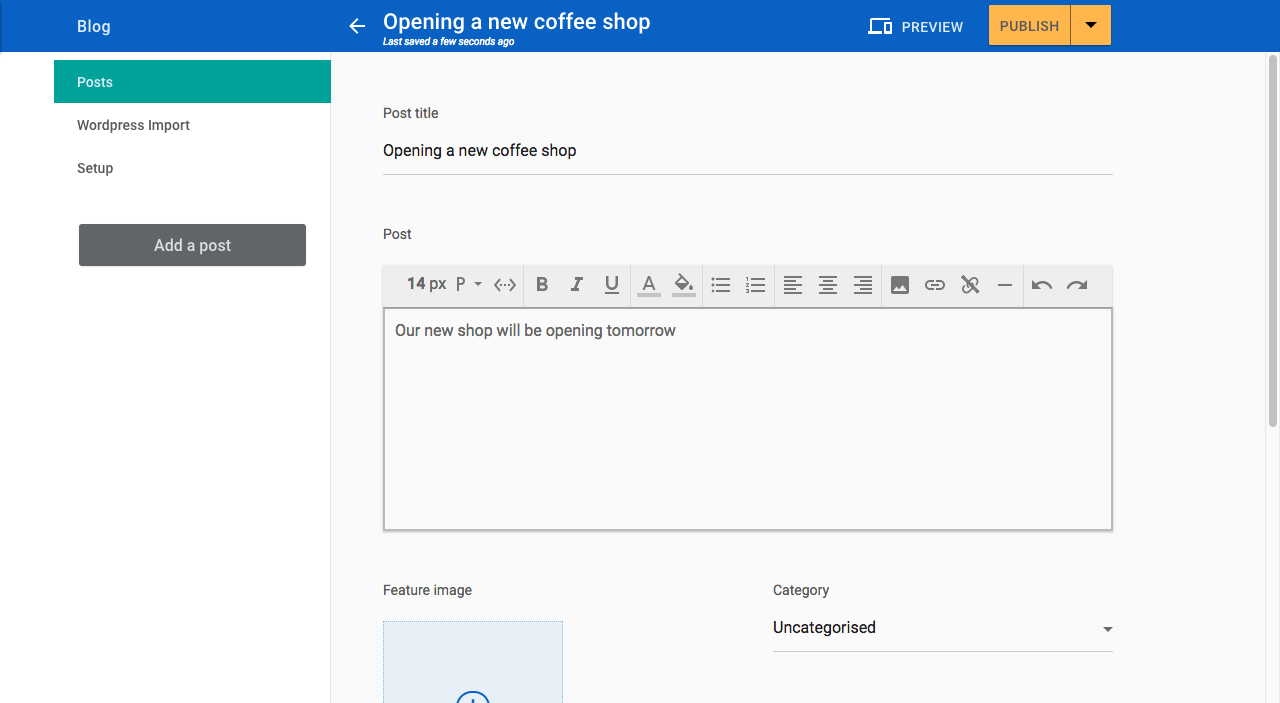Writing a blog helps to drive traffic to your website and engage with your audience.
1. Click Blog
2. To create a post, click on Add a post or click the + button
3. Give your post a Post title
4. Use the Post editing box to add the content
There is no fixed limit to the length of a post.
Save your blog post as a draft and publish it later, or publish it instantly by clicking Publish