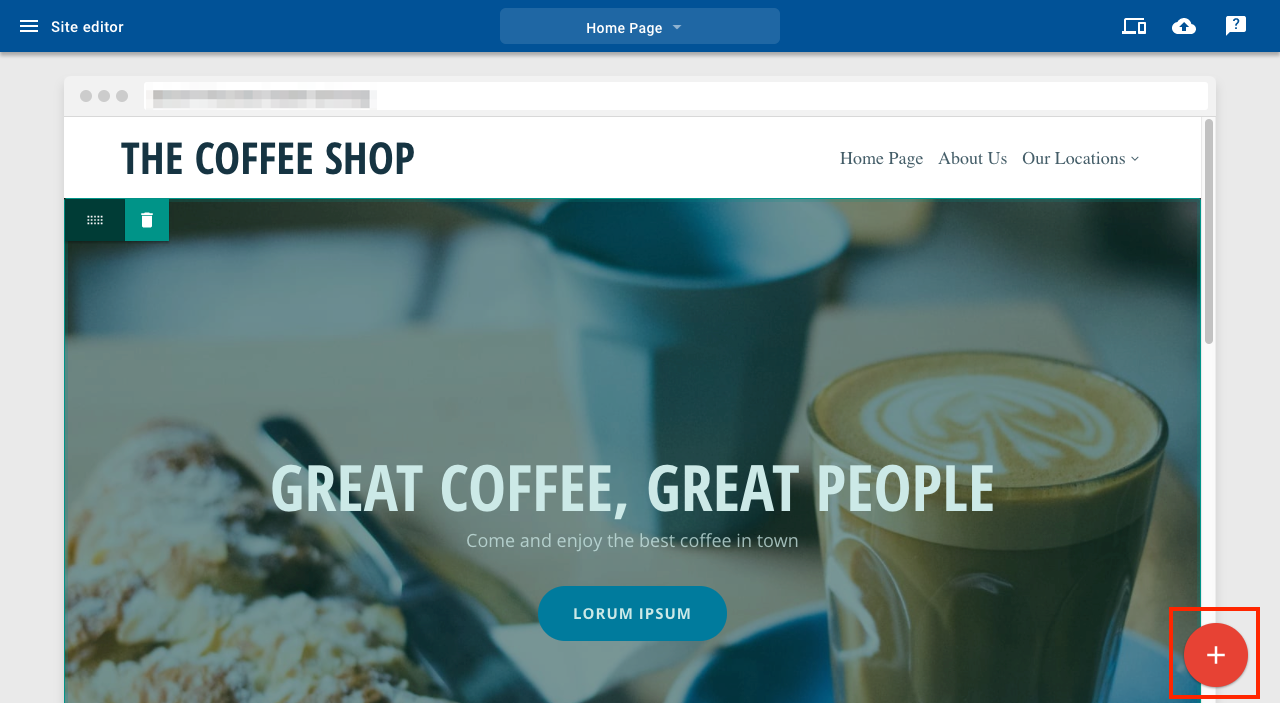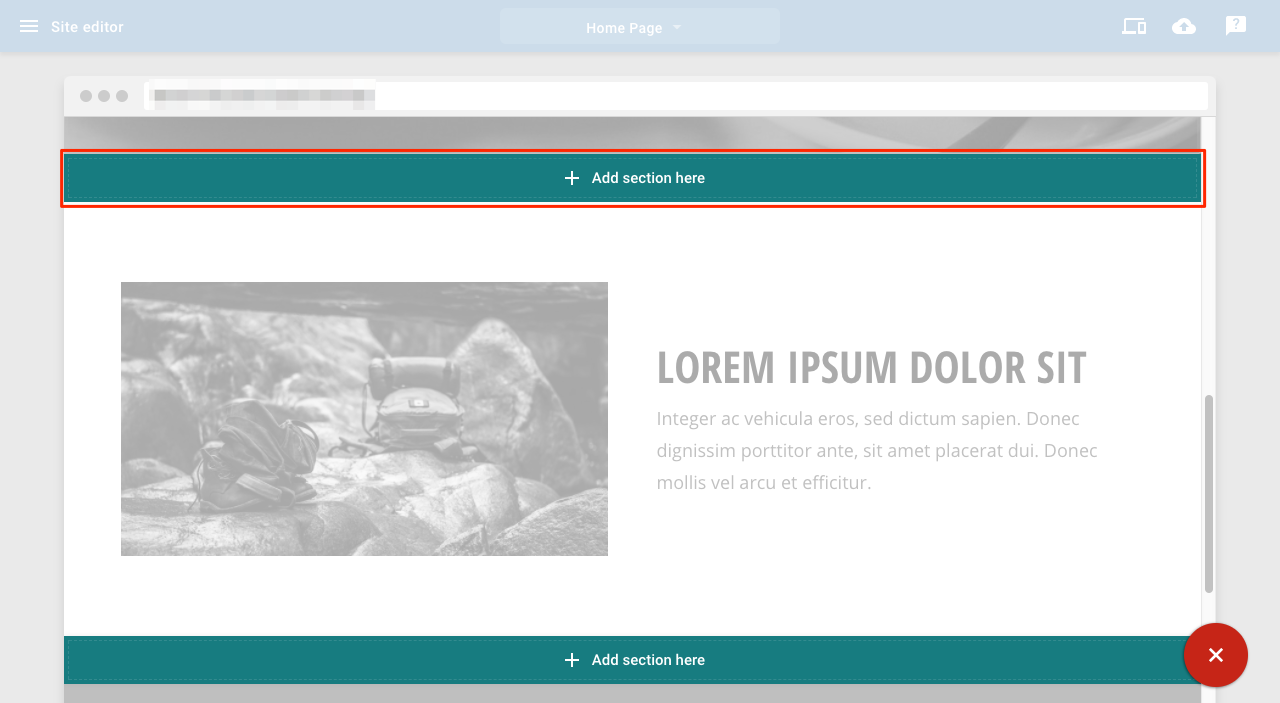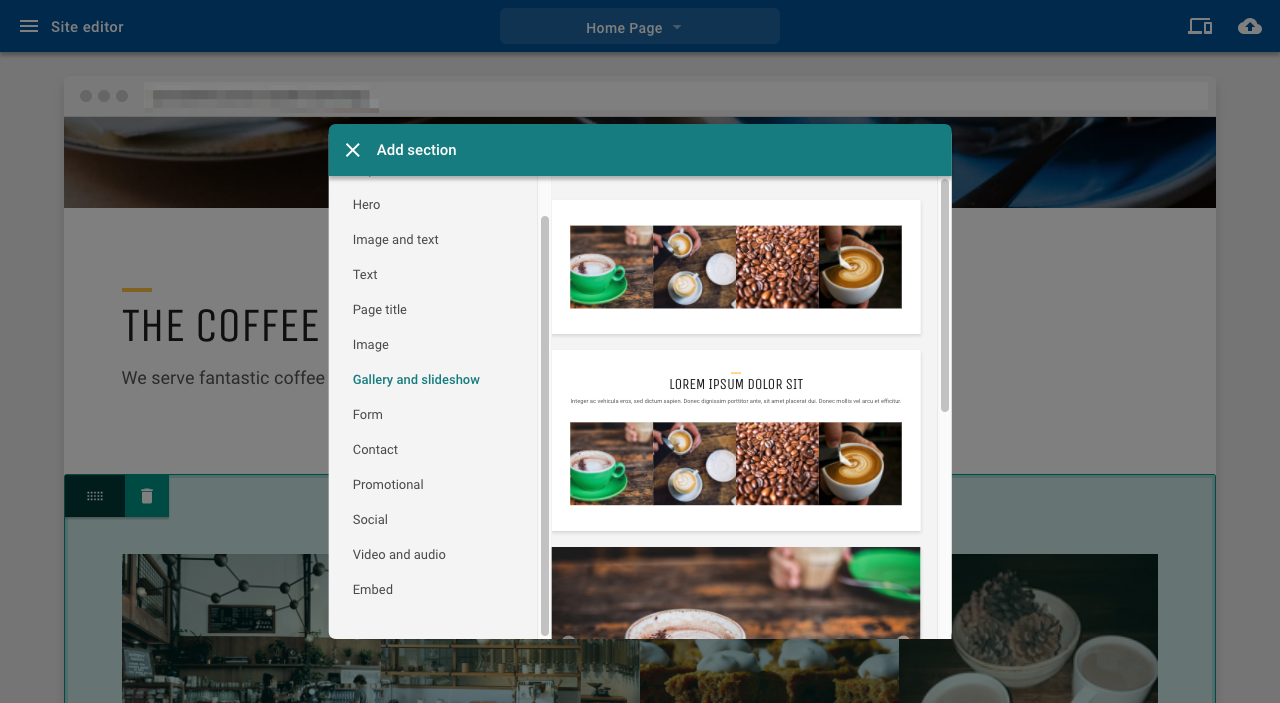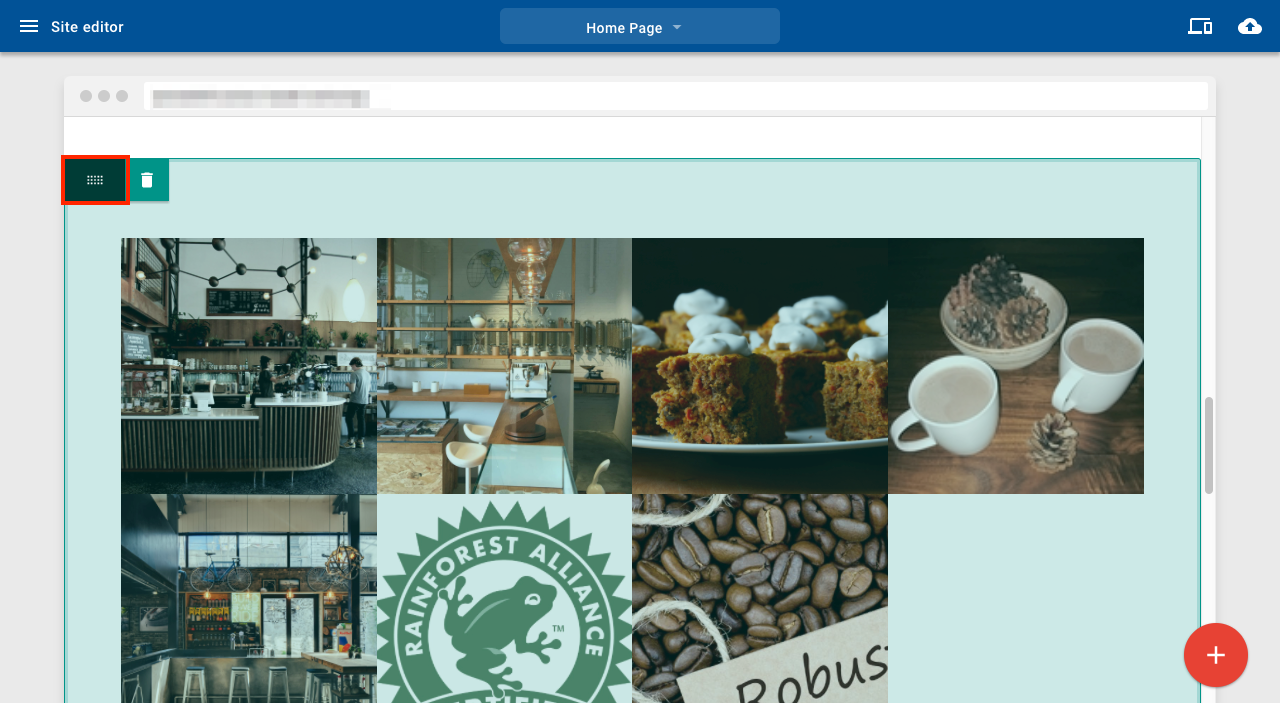Knowledgebase
Search Articles
Categories
Back to Using Website Builder
Known Limitations
Website builder v10 quick start
Pages
Changing the look of your site
Adding and moving sections
Add sections
To add a section to your page:
1. Click the + button
2. Click Add section here in the position you want
3. Select the section you want to use
Moving sections
Use the drag handle to move a section. The drop zone for the content is indicated by the green bar
Related Articles
Cookies And Published WebsitesKnown Limitations
Website builder v10 quick start
Pages
Changing the look of your site
Can’t Find what you need?
No worries, Our experts are here to help.