Knowledgebase
Search Articles
Categories
Back to Explore Your Account
Username Reminder via SMS
Password Reset via SMS
How To Upgrade A Shared Hosting Package
How to Change / Reset Your CHI Account Password
How To Know The Expiry Date For My Services
How To Locate The Support PIN in CHI
SMS Username Reminder, Password Reset and 2FA Codes
This guide will detail how you can use the new SMS feature to get username reminders, reset your CHI password and also receive 2FA codes for logging into CHI. Please be aware, for the SMS feature to work the you must have a 'Mobile' number added to the field shown below in CHI:
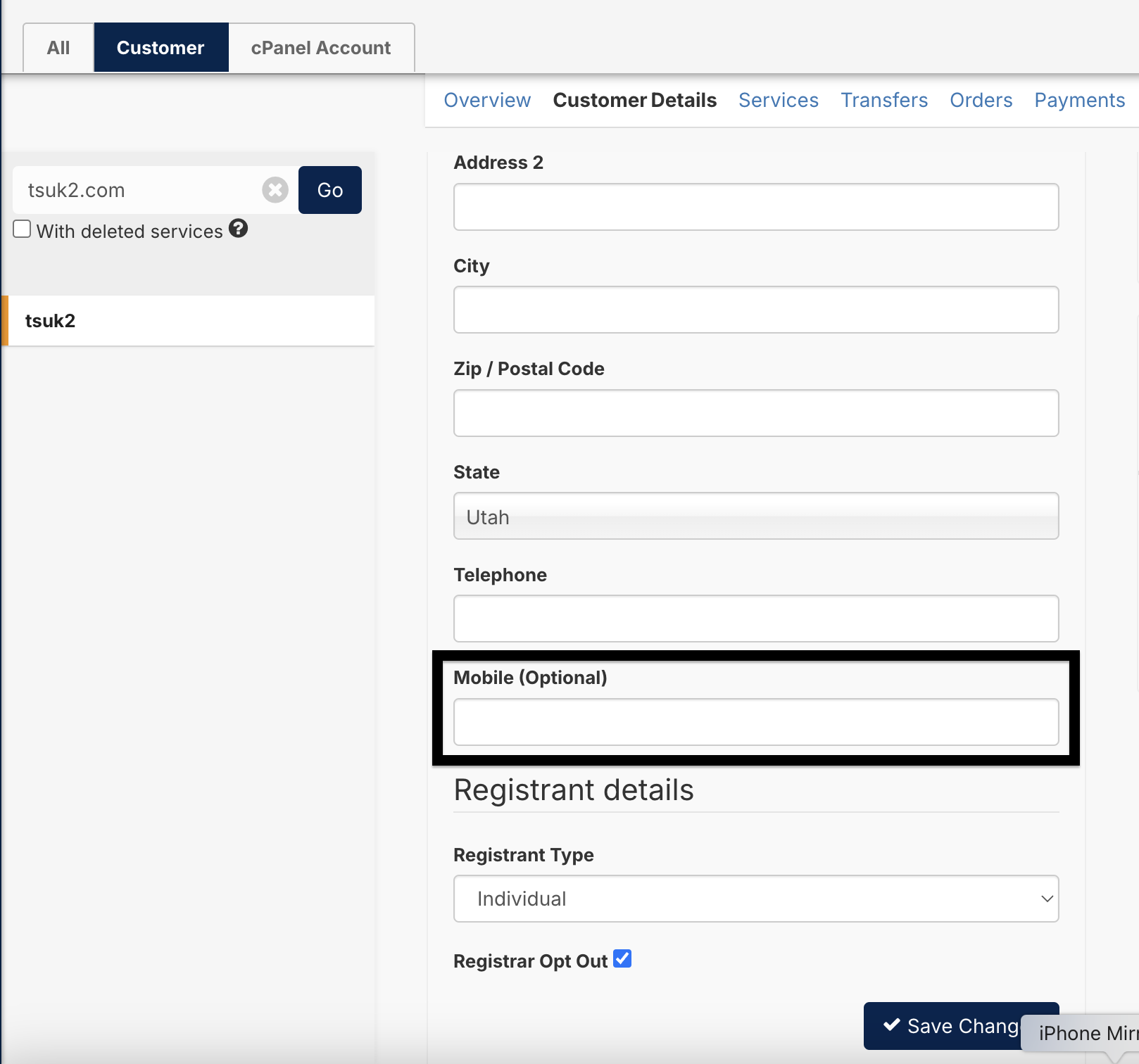
Username Reminder via SMS
- Navigate to https://chi.uk2.net/remind_username and enter in the email address as found in CHI
- Click 'Send Email'
- After roughly 30 seconds, the 'Send SMS' button will turn blue
- Clicking this will then send an SMS to the mobile number on file which will include their username
Password Reset via SMS
- Navigate to https://chi.uk2.net/password_reset and enter in your CHI username
- Click 'Send Email'
- After roughly 30 seconds, the 'Send SMS' button will turn blue
- Clicking this will then send an SMS to the mobile number on file which will include a link to allow you to reset the CHI password
2FA Code via SMS
- It is a requirement for all customers to have 2FA enabled, either via Email or via an authenticator app such as Google Authenticator
- When you log in via https://chi.uk2.net and have successfully entered your username and password, you will be asked for a 2FA Code
- If a code is not entered after roughly 30 seconds, more options will come up, such as 'Send SMS' or 'Send Recovery Email'
- 'Send SMS' will send a 2FA code via SMS, and 'Send Recovery Email' will send the 2FA code to the recovery email specified in CHI.
- You can then enter this code and successfully log in to CHI
Related Articles
Two Factor Authentication Security - 2FAHow To Upgrade A Shared Hosting Package
How to Change / Reset Your CHI Account Password
How To Know The Expiry Date For My Services
How To Locate The Support PIN in CHI
Can’t Find what you need?
No worries, Our experts are here to help.